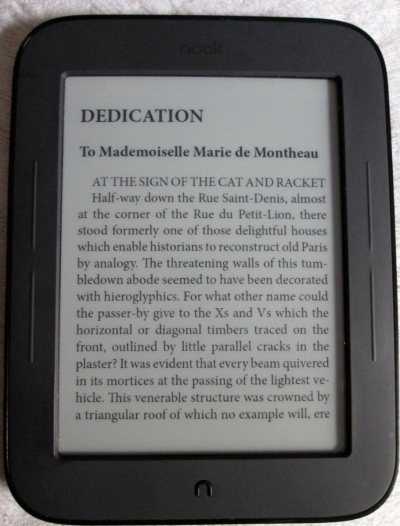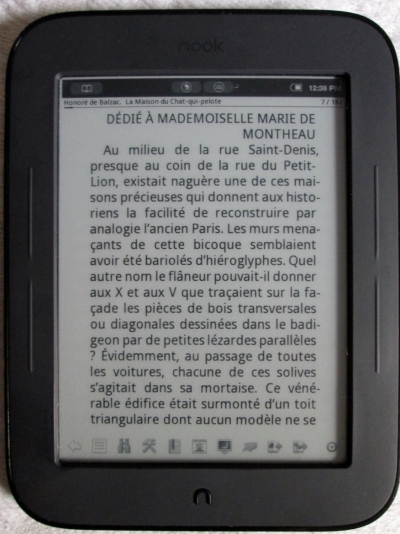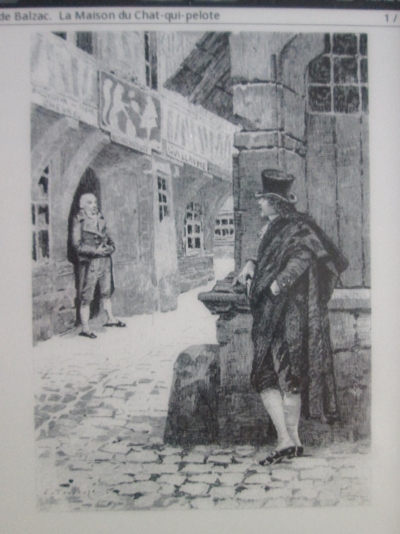I’m normally a reader of literature originally written in English. This is because I feel that the “texture” of a written work is very important, and that comes from the inimitable nature of the original language the book was written in. However, recently I decided to venture afield, and tackle the great Balzac. This wasn’t the first time I’ve read him, but — in line with my more recent purism about chronology — I decided to read one of his first (even if not most celebrated) Human Comedy novels, At the Sign of the Cat and Racket. Or, to revert to the original, respectively La Comedie Humaine, and La Maison du Chat-Qui-Pelote.
Since I don’t fluently read French, my initial impulse was simply to read a (bearable) English translation. But then I had a Vision. “Tom,” says the vision, “since you did have a few years of French in school, why not put it to use? Make yourself a home-brewed Dual Language edition of Cat and Racket / Chat-Qui-Pelote!
I had the raw materials ready at hand. For an e-reader I have a Nook Simple Touch (NST). (Regrettably, this model has been discontinued by Barnes & Noble, but I am sure it’s still widely available around the Internet.) The magnificent thing about this e-reader is that it is possible — and quite easy — to “ROOT” it. This is the techie term for gaining access to its Android operating system, so that one can break the stranglehold Barnes & Noble has put on the device. Once the NST is rooted, one can install lots of “Apps” on it — and in effect, run it as a regular Android tablet. (Apparently one can even play Angry Birds on it … though I would not recommend that, given the limitations of the e-ink screen.)
The magic recipe for rooting the NST — which involves installing “NookManager” — can be found at
NookManager: Everything You Need to Root and Restore a Nook Touch or Nook Glow
In case this super-long URL doesn’t work for you, an abbreviated version is
http://tinyurl.com/ad63b5r
Now, let me explain how I created my dual-language e-reader. For a long time, I’ve had Aldiko reader installed on my NST. This is the reading app I habitually use. (Note that recent versions of Aldiko — and other Android apps as well — may not work on the NST, which only has version 2.1 of Android. My Aldiko version seems to be 2.0 … though it might also be worth trying 2.1.0 , etc.) However, to quickly switch from English to French e-books, I needed a second reading app. The one that worked the best was Cool Reader (version 3.1.2-69).
Here is what the English version of the Balzac looks like on my NST:
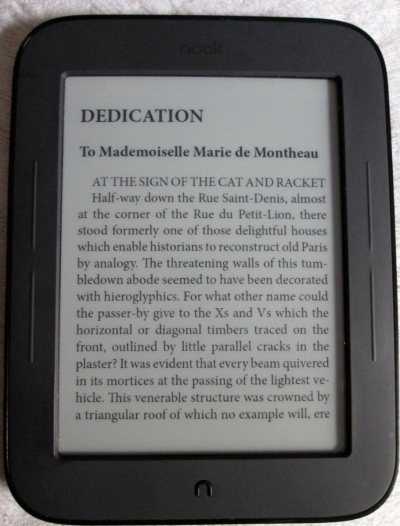
Note the 4 strip-like “buttons” to the left and right of the NST screen. Their default function is “next page” or “previous page”. But one nice feature of NookManager is that it includes an app called “Nook Touch Mod Manager”. Using its “Modify Button Actions” option, one can assign any app one chooses to these 4 buttons. (One can still turn pages by pressing on the touch screen.) I have the upper-right button assigned to Aldiko reader, which yields the English version of the Balzac, as you can see above. The French edition is sitting in Cool Reader, which I’ve assigned to the lower-right button. When I press that button, I immediately get the French version:
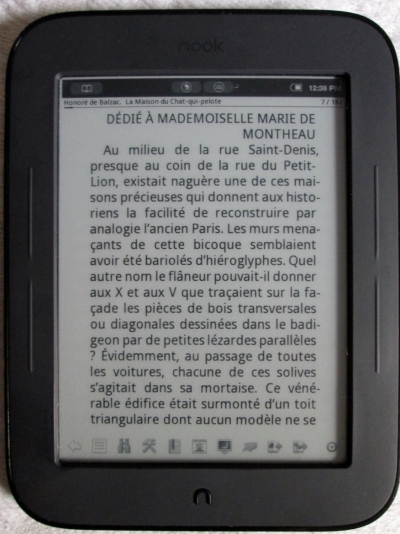
It just takes one button press to toggle between the 2 languages. And each toggle brings me right back to the place where I was last reading, in the given language.
In this way, I recently got through Cat/Chat with much enjoyment. I absorbed as much as I could from the French version (the texture, style, cadence of the language). For the more difficult words, and to read quicker when I got impatient, I reverted to the English edition.
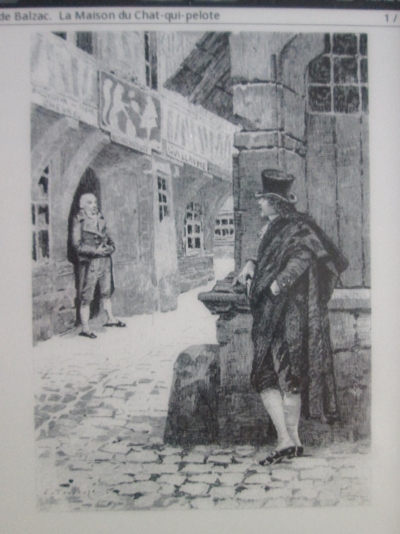
As far as my text sources are concerned … it is worth noting that the entire, mammoth, Human Comedy is available (in English) at
http://www.cs.cmu.edu/~spok/metabook/humancomedy.html
I found the original, French text of this particular work at
http://www.feedbooks.com/book/1836/la-maison-du-chat-qui-pelote
Both of the above are free, I am happy to say!
I am looking forward to more dual-language adventures. I’ve heard so much about what a great and influential work Dante’s Divine Comedy / Divina Commedia is. Even though I’ve never formally studied Italian, I still might make it my next dual-language project …